Hi everybody! I have another non-stamped card for you today. Lettering Delights introduced "Cut It Tiles" last week and wants to see projects using them for a chance to win an LD gift certificate. Well, since I *love* LD, I just had to try!
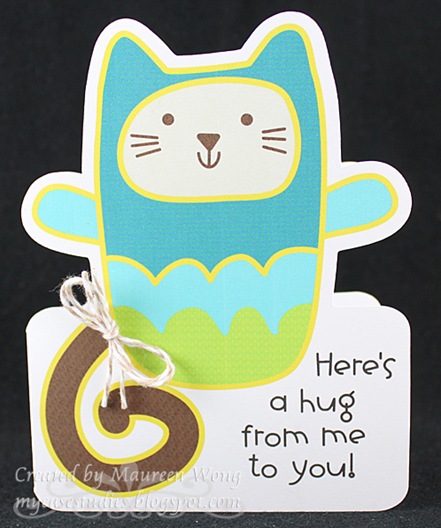
The cat image is from the No Rhyme SVG set (but in this case, the cat is printed, not actually cut out), the font is LD Little Piggy and for the tiles, I used the Matryoska Tiles.
Unfortunately, you can't see the texture of the tiles too well in this picture, but I can tell you that I tiled every layer of the cat except for the yellow shadow and his beige face. I set the tile size really small so it would just add a subtle texture, but not draw too much attention to itself. The whole thing was designed, printed and cut using Make The Cut software (LOVE this program!!).
I punched 2 little holes on either side of the beginning of his tail and tied 2 strands of Krazy for Kraft Timeless Twine into a bow around it. I hope you like my card and TFL!

I love it... You did an amazing job! What cutting machine do you have? :)
ReplyDelete